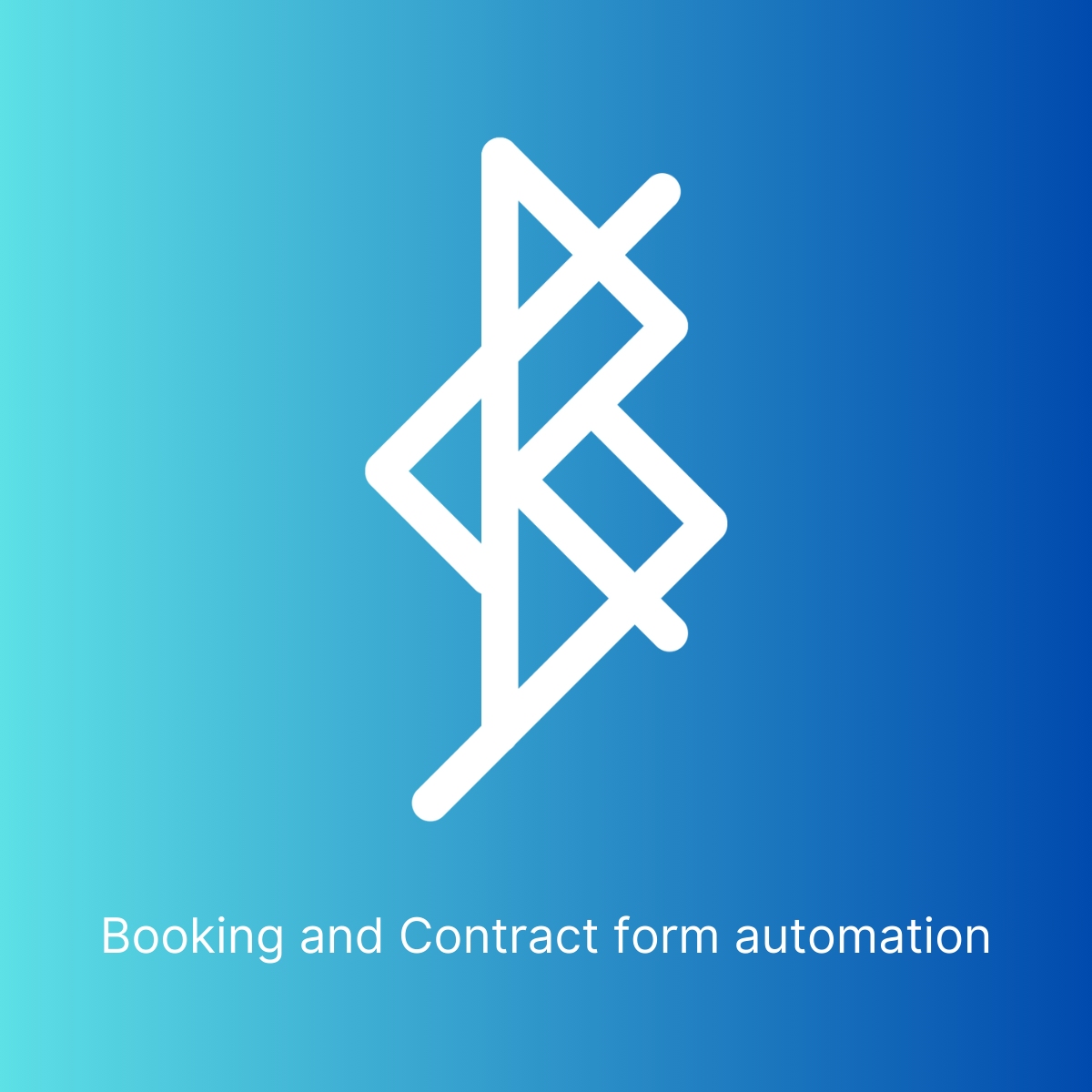In today’s fast-paced digital world, automating business processes can significantly enhance efficiency and customer satisfaction. For businesses that require bookings and subsequent contract generation, integrating these functionalities directly into your website can be a game-changer. This post will guide you through setting up a seamless booking feature alongside automated contract generation using WordPress, WPForms, and Microsoft 365.
Introduction
WordPress is one of the most popular content management systems (CMS) due to its flexibility and ease of use. WPForms is a powerful WordPress plugin that simplifies form creation, and Microsoft 365 offers a suite of tools including Word and Excel, which can be used for creating contracts. By leveraging these tools, we can create a robust system that not only schedules appointments but also automatically generates contracts, making the process effortless for both the business and the client.
Setting Up the Booking Feature
The first step in our journey is to establish a booking feature on our WordPress site. For this purpose, we’ll use a plugin that specifically caters to booking functionalities. There are several plugins available, but for our purposes, we’ll focus on one that integrates well with WPForms and Microsoft 365.
- Choose a Booking Plugin: Select a booking plugin that fits your needs. Make sure it’s compatible with WPForms, as this will be crucial later on.
- Install and Configure: After choosing your plugin, install it on your WordPress site and configure it according to your business’s scheduling needs. This typically involves setting available times, services offered, and other relevant details.
- Customize the Booking Experience: Most plugins allow you to customize the booking form and process. Take advantage of this to ensure that the booking experience aligns with your brand and provides a seamless user experience.
Integrating WPForms for Contract Generation
With the booking feature in place, the next step is to set up automated contract generation. This is where WPForms and Microsoft 365 come into play. WPForms allows us to capture information necessary for contract generation, and Microsoft 365 will enable us to automate the contract creation process.
- Create a Microsoft Word Template: Creating a template is a crucial step to automating your contract generations. it allows you to populate the template multiple times whenever a new client fills in a form.
- Create a Form with WPForms: Design a form using WPForms that collects all the necessary information from the client for the contract and store it in a separate repository (Google Sheets, Sending the information through email, or placing it in a database). This might include names, service details, dates, and any other relevant information.
- Online Automation Tools To Process the data that we got from the WPForms: In the modern landscape of digital efficiency, automation is one of the key parts to streamlining processing data or responses. For this one, we use a separate automation tool to process and prepare the data so we can use it to populate our template. a couple of the best free automation tools are Zapier and Workato. Zapier is quick and easy and is compatibe with WPForms, then Workato is a simple and easy to use automation tool that gets the job done.
- Populating the Microsoft Word Template: Using Microsoft 365’s Power Automate tool, we can extract the prepared data from our repository and poulate the pre-made Microsoft Word Template that we created and save it as a PDF, store it in your cloud storage (Google Drive, Sharepoint, Etc.), then email the recepient(s) so they would have a copy of the document they signed.
Testing and Deployment
Before going live, thoroughly test the entire process from booking to contract generation. Ensure that the booking system works as expected and that contracts are generated correctly with the correct information. It’s crucial to provide a seamless and error-free experience to your users.
Conclusion
Integrating a booking system with automated contract generation on your WordPress site can significantly streamline your business operations. By leveraging the power of WPForms and Microsoft 365 with your booking plugin of choice, you can provide a more efficient and professional service to your clients. Remember, the key to success lies in meticulous setup and thorough testing.
Stay ahead in the digital game by automating your business processes, and watch your business grow.
If you are interested in this kind of feature to be added into your website, feel free to contact us through our Contact Us page to get a free quote.
We do it for you so that you can focus more on your clients.